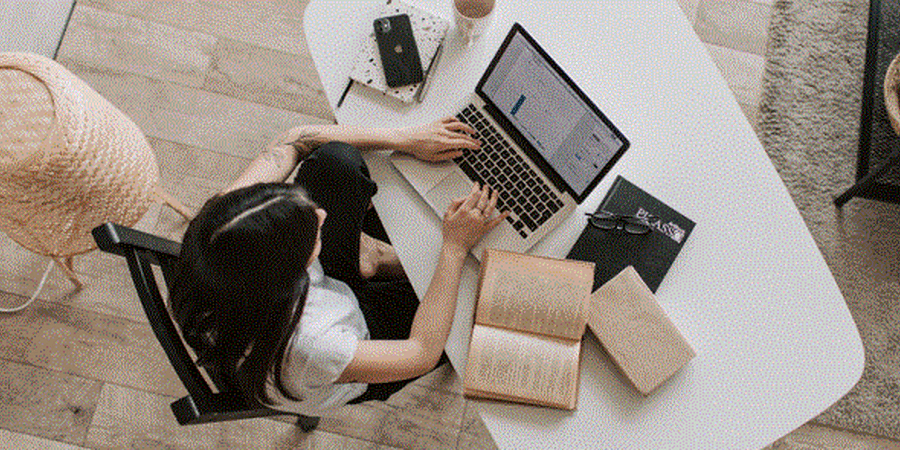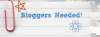Philadelphia, PA - In today’s comprehensive business environment, one of the most important and formal means of communication is the e-mail system. There are several different mailing programs accessible in the market for managing business customers.
But of all the great systems, the two most commonly used mailing software systems are Microsoft Outlook and Mozilla Thunderbird. These applications have a certain level of pros and cons that make them popular mailing software. Let’s review them in detail.
Microsoft Outlook vs. Mozilla Thunderbird
MS Outlook is a personal information manager and reliable mailing app. It is the most commonly used desktop client that allows you to work on MS Exchange and MS Sharepoint servers. Besides many features, it provides you with calendars, task emails, contacts, etc. You can simply send and receive meeting requests and show your assignments to others on your network. With the Social Connector feature, you can enable the integration of social network sites such as Facebook, LinkedIn, and Window Live Messenger into MS Outlook. Besides, the Thunderbird to Outlook converter will help you to transfer your mailbox with ease.
Pros:
- Microsoft Outlook provides a powerful anti-spam and phishing filter;
- It supports IMAP, POP3 profile in MS Outlook;
- With Clutter, you can filter emails easily;
- You can easily add another account to Outlook like Gmail, Yahoo Mail, etc;
- Outlook speaks multiple languages;
- It provides various utilities and add-ons;
- It gives you the ability to customize the color and appearance of the user interface.
Thunderbird is a free open-source desktop mailing software. It is developed by the Mozilla open-source community. This mailing client is used by many users around the world because it allows you to manage as many accounts as possible and also has a spam filtering function. This email client is also known as a chat client, which includes a news client and RSS. Mozilla Thunderbird runs on various platforms such as Windows, Linux, macOS.
Pros:
- It provides the ability to open multiple tabs for navigation;
- It supports various mail clients with IMAP, POP3 protocols;
- It manages your email in a simple way, or with filters, tags, and views;
- It offers many add-ons for users;
- It has the pCloud add-on for sending heavy files;
- It quickly archives junk email by pressing the A button;
- Consistent, moderate changes to the design of Thunderbird applications.
Conclusion
The above article removes all your doubts about Mozilla Thunderbird and Microsoft Outlook. Both mailing apps provide the best features for managing letters. So, we recommend you focus primarily on your own feelings. For instance, in case you require secure mailing software that may easily integrate with your other Microsoft Office products, then Thunderbird is not for you. Meanwhile, whether you are searching for a free and easy-to-use app, then Microsoft Outlook is not your choice.